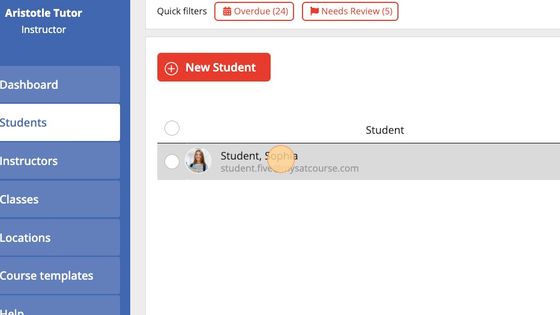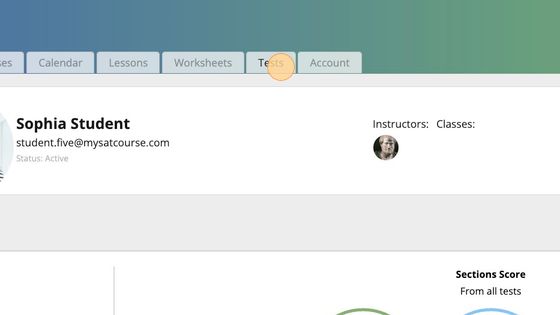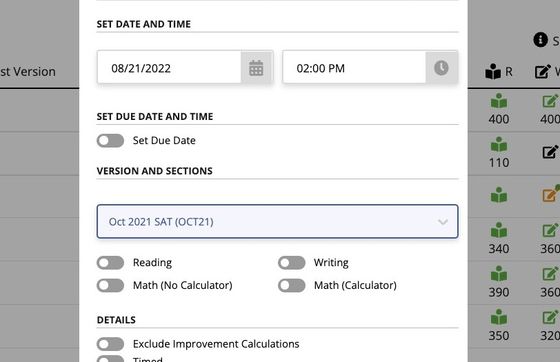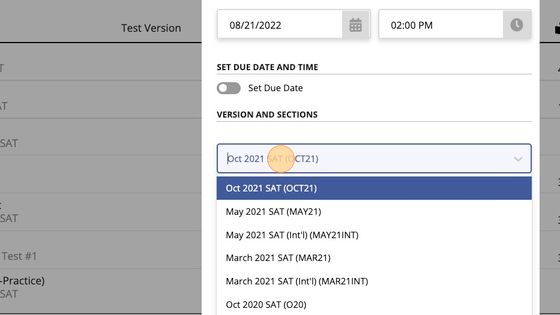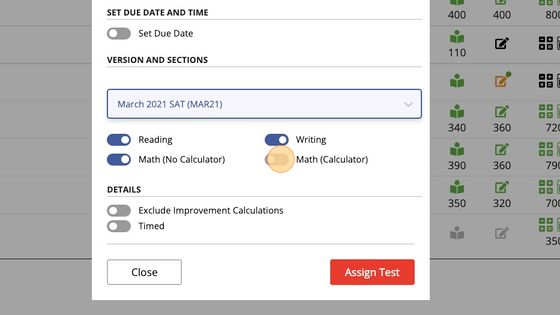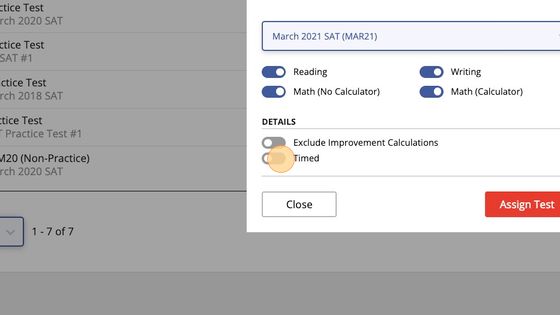Assigning a Practice Test
Follow these steps to assign a practice test to a one-on-one student. For information on how to assign a practice test to a group class, see the articles on Group Classes.
IMPORTANT INFORMATION (Please Read)
The myPREPcourse software does not allow users to transmit copyrighted ACT testing materials through the portal. The myPREPcourse online portal can be used to submit answers from tests a student has completed independently. Once the student's answers have been submitted, the assigned test is scored and analyzed to generate a custom score report that includes recommendations to help the student focus on their areas of greatest potential improvement.

Q: How can an instructor provide a student with access to official ACT tests?
A: Unfortunately, myPREPcourse cannot assist instructors in sourcing copies of official, released ACT tests (TIR tests). If a student requires access to a physical or pdf copy of an ACT practice test (TIR test), the instructor will need to make arrangements outside of myPREPcourse, which does not allow students or instructors to access official, released ACT Tests (TIR tests).
Q: What happens when an instructor assigns a practice test to a student through the myPREPcourse online portal?
A: When an instructor assigns a practice test to a student through myPREPcourse, an interface resembling the student answer sheet (i.e., bubble sheet) is the only thing that gets displayed on the student's screen. Using this interface, the student can submit their answers for scoring and analysis. At no point, however, can a student or instructor view copies of official practice tests through myPREPcourse.
Q: Is it possible for a myPREPcourse user to access copies of official, released test booklets through myPREPcourse?
A: No, it is not possible to access or share official practice tests through the myPREPcourse online portal.
Practice Test Resources
Practice Test Resources for the ACT©
Practice Test Resources for the SAT©
How to Assign a Practice Test to a Student
1. Select "Students" from the Menu.
Then, click on the name of the student to whom will assign the practice test.
2. Click the student's Test Tab.
3. Click "Assign New Test"
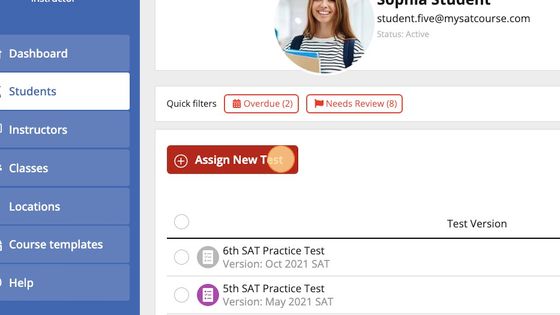
4. Enter the Test Details
- At the very top of the box, you'll see that "Assign New Practice Test" has been chosen by default. Unless you wanted to punch in a student's scores from a real test day, stick with "Assign New Practice Test."
- Choose the date and time you want the test to become available to the student.
- OPTIONAL: Enter a due date/time.
- Click the dropdown menu to choose the test version you want to assign.
- Click the slider to select the test sections you want to include on the assigned test.
- In the section marked details, choose whether you want to include/exclude the test in the student's improvement calculations.
- Then choose whether you want the test to be timed. Use the sliders to indicate your choices.
5. Click "Assign Test"
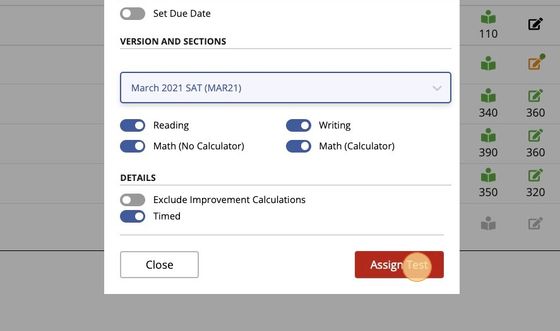
Related Articles
SAT Practice Tests
About This Resource This is where you'll find a curated list of links to SAT Test Booklets, Answer Keys, Scoring Guides, and Answer Explanations. Please report any broken links to help@myprepcourse.com. For help assigning a test, please check out ...ACT Practice Test Resources
About This Resource Here, you will find Answer Keys, Scoring Guides, and Answer Explanations. You will not find links to official practice test pdfs, which must be sourced elsewhere. IMPORTANT INFORMATION (Please Read) The myPREPcourse software does ...How to Score and Analyze an Official Bluebook Digital SAT Practice Test
Assigning Workbook Lessons, Worksheets, and Tests
Assigning Lessons, Worksheets, and Tests (w/ notes on how to create a single-subject course) OPTION 1: Apply a Course Template 1. Click on the student. 2. Click "Calendar" 3. Click "Add New" 4. Select "Apply Course Template" 5. Choose a Course ...Entering a Student's Baseline Test Scores
Entering a Student's Baseline Test Scores Instructors can enter a baseline score to establish a student's starting score based on the most recent real test the student took before the start of the course. How to Enter a Student's Baseline Test Scores ...
Popular Articles
The myPREPcourse Workbooks
⚠️ IMPORTANT NOTICE ⚠️ CREATING OR DISTRIBUTING UNAUTHORIZED COPIES IS ILLEGAL. How to Order PRINTED Workbooks Place an order using the myPREPcourse shopping cart - (Owners & Managers ONLY; Registration required) Register for access to the shopping ...ACT Practice Test Resources
About This Resource Here, you will find Answer Keys, Scoring Guides, and Answer Explanations. You will not find links to official practice test pdfs, which must be sourced elsewhere. IMPORTANT INFORMATION (Please Read) The myPREPcourse software does ...How to Score and Analyze an Official Bluebook Digital SAT Practice Test
Granting / Revoking Management Permissions
How to Grant/Revoke an Instructor's Management PermissionsArchiving / Unarchiving a Student Account
How to Archive a Student's Account 1. Select "Students" from the menu on the left side of the screen. 2. Use the search field to find the student account you want to archive. 3. Click the "Action Button" on the far right side of the screen. Then ...