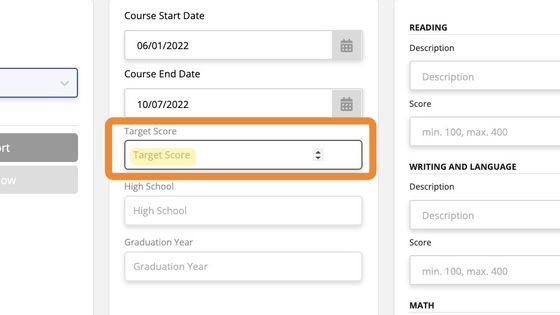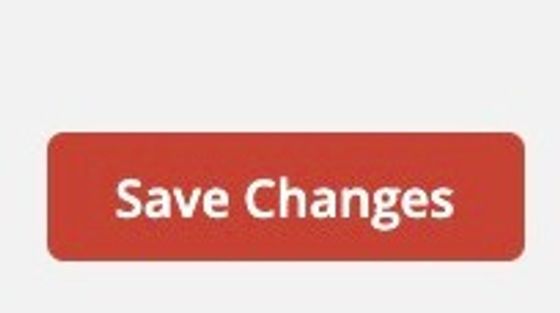Entering a Target Test Score
How to Enter a Student's Target Test Score
1. On the student's Account tab, scroll down to the box marked "Course Context," and enter the student's target score in the field provided.
Be sure to click "Save Changes" when you're finished updating the student's Course Context.
2. When you're done updating the the student's Course Context, remember to click "Save Changes" at the bottom of the screen.
Related Articles
Entering a Student's Baseline Test Scores
Entering a Student's Baseline Test Scores Instructors can enter a baseline score to establish a student's starting score based on the most recent real test the student took before the start of the course. How to Enter a Student's Baseline Test Scores ...ACT Practice Test Resources
About This Resource Here, you will find Answer Keys, Scoring Guides, and Answer Explanations. You will not find links to official practice test pdfs, which must be sourced elsewhere. IMPORTANT INFORMATION (Please Read) The myPREPcourse software does ...Assigning a Practice Test
Follow these steps to assign a practice test to a one-on-one student. For information on how to assign a practice test to a group class, see the articles on Group Classes. IMPORTANT INFORMATION (Please Read) The myPREPcourse software does not allow ...Entering a Student's High School and Graduation Year
How to Enter the Student's High School and Graduation Year (optional) 1. On the student's Account tab, scroll down to the box marked "Course Context" and enter the student's high school and graduation year in the boxes provided. 2. When you're done ...How to Score and Analyze an Official Bluebook Digital SAT Practice Test
Popular Articles
The myPREPcourse Workbooks
⚠️ IMPORTANT NOTICE ⚠️ CREATING OR DISTRIBUTING UNAUTHORIZED COPIES IS ILLEGAL. How to Order PRINTED Workbooks Place an order using the myPREPcourse shopping cart - (Owners & Managers ONLY; Registration required) Register for access to the shopping ...ACT Practice Test Resources
About This Resource Here, you will find Answer Keys, Scoring Guides, and Answer Explanations. You will not find links to official practice test pdfs, which must be sourced elsewhere. IMPORTANT INFORMATION (Please Read) The myPREPcourse software does ...How to Score and Analyze an Official Bluebook Digital SAT Practice Test
Granting / Revoking Management Permissions
How to Grant/Revoke an Instructor's Management PermissionsArchiving / Unarchiving a Student Account
How to Archive a Student's Account 1. Select "Students" from the menu on the left side of the screen. 2. Use the search field to find the student account you want to archive. 3. Click the "Action Button" on the far right side of the screen. Then ...